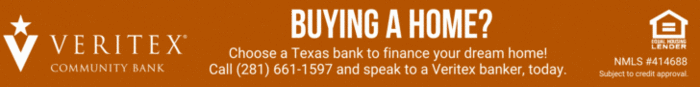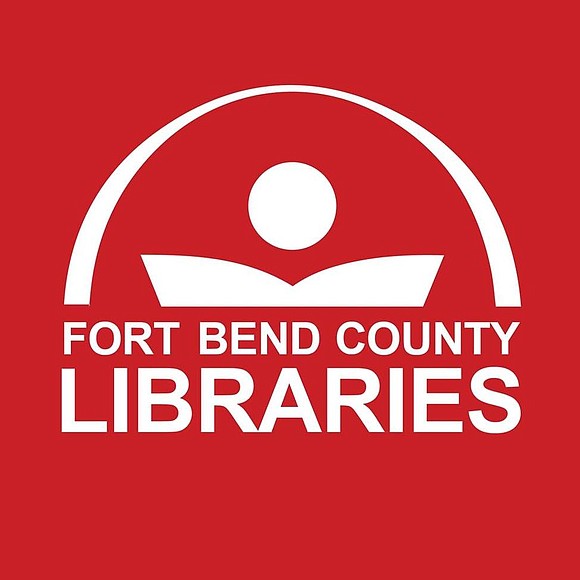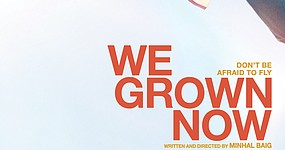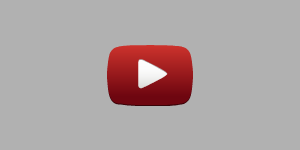Libraries Offer Introductory, Hands-On Computer & Technology Classes
Style Magazine Newswire | 10/27/2023, 3:21 p.m.
Fort Bend County Libraries’ Adult Services staff will present a variety of free, introductory computer classes this month. The classes will consist of a hands-on introduction to basic skills for people who would like to learn more about using these computer and technology programs. The classes will take place in the Computer Labs of the libraries; seating is limited and reservations are required.
To register online at the library’s website (www.fortbend.lib.tx.us), click on “Classes & Events,” select the library, and find the program. Participants may also register by calling the branch libraries. For more information, call the library system’s Communications Office (281-633-4734). The schedule for November is as follows:
Sugar Land Branch Library, 550 Eldridge (281-238-2140)
Intro to Google Drive –Google Drive is an online file-storage and synchronization service. Users can store files on Google’s servers, synchronize files across devices, and share files. Learn how to use Google Drive to create, upload, and edit documents online.
Wednesday, November 1, 10:30 am
Thursday, November 2, 6:30 pm
Intro to FBCL’s Writers’ Corner: Biblioboard -- Library staff will introduce the many online self-publishing tools and features available for writers on FBCL’s Online Writers’ Corner.
Wednesday, November 15, 10:30 am
Thursday, November 16, 6:30 pm
Computer Safety –Computers and the internet can be powerful tools, but it’s important to know how to protect yourself when using them. Learn the basics of passwords, two-factor authentication, online scams, and other strategies to keep users and information safe.
Wednesday, November 29, 10:30 am
Thursday, November 30, 6:30 pm
University Branch Library, 14010 University Blvd, Sugar Land (281-633-5100)
Open Computer & Technology Lab – Monday, November 6, 6:00 pm; Tuesday, November 14, 10:15 am. Tech-savvy library staff will be available to provide one-on-one assistance and answer questions on a variety of topics, from email and Internet to e-readers, ebooks, or other technology. Those attending may bring their own device or use one of the library’s computers.
Missouri City Branch Library, 1530 Texas Parkway (281-238-2100)
Get Familiar with Your Computer – Monday, November 6, 7:00-8:00 pm. This class presents a basic, hands-on introduction to using computers.
Learn How to Use Video-Conferencing Software Platforms – Tuesday, November 7, 2:00-3:00 pm. Learn how to use Zoom, Microsoft Teams, GoTo Meeting, and Google Meet.
Introduction to 3D Printing: Ringed Planet – Wednesday, November 8, 10:30 am-12:00 noon. Library staff will introduce the 3D printer and explain how library patrons can print their own designs. Those attending the session will also learn about free websites that can be used to find 3D files or to create their own 3D designs. In this class, design a ringed planet on the computer, and then learn how to use FBCL’s 3D printers to make it. Attendees are encouraged to bring a flash drive and to create an account with Tinkercad at https://www.tinkercad.com prior to the class.
Customize Your Gmail Account – Monday, November 20, 7:00-8:00 pm. In this intermediate email class, learn how to customize a Gmail account, personalize the layout of emails, and organize the inbox.
Sienna Branch Library, 8411 Sienna Springs Blvd, Missouri City (281-238-2900)
3D Printing: Cookie Cutters – Tuesday, November 14, 2:00-3:00 pm. Library staff will introduce the 3D printer and explain how library patrons can print their own designs. This class will focus on creating cookie cutters. Those attending the session will also learn about free websites that can be used to find 3D files or to create their own 3D designs. Attendees are encouraged to create an account with Tinkercad at https://www.tinkercad.com prior to the class.
Digital Couponing – Tuesday, November 21, 2:00-3:00 pm. Learn about local grocery-store mobile apps, websites, and other online resources that can be used to save money.
Browser Shortcuts – Tuesday, November 28, 2:00-3:00 pm. Learn about shortcuts than can be used in Internet browsers -- like Firefox, Microsoft Edge, or Safari – for quick and easy access to bookmarking, copying, and printing.
Mission Bend Branch Library, 8421 Addicks Clodine Road (832-471-5900)
MS PowerPoint 2016: Basics – Monday, November 20, 6:00 pm. Learn the basics of using this slideshow-presentation software program.
Canva for Beginners: Holiday Cards – Thursday, November 30, 4:00-5:00 pm. Canva is a free, online graphic-design tool. Canva’s easy-to-use interface provides access to millions of photographs, graphics, and fonts, enabling the user to create designs for web or print. Learn how this tool can be used to create blog graphics, Facebook covers, flyers, posters, invitations, presentations, and more. This class will focus on creating holiday cards.
Mamie George Branch Library, 320 Dulles Ave, Stafford (281-238-2880)
Internet 101 – Wednesday, November 22, 10:30 am. Learn the basics of navigating the World Wide Web. Get tips on how to use a web browser, access settings, bookmark a webpage, and more!